Log in to Step Up to Writing
- Visit www.stepuptowriting.com
- Enter your username and password from the e-mail
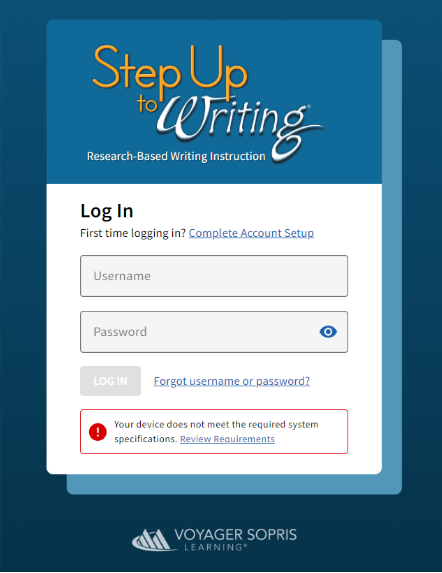
Start-Up for Administrators
Access this Admin Start-Up Guide to guide you through the process of managing teachers and administrators.
Start-Up for Teachers
- Users who need access to the online teacher resources in Step Up to Writing must have a content license assigned.
- The Resource tab is the main access point in the Teacher Center. Resource cards can be filtered by section, subsection, strategy, or resource type (tools, videos).
- The Teacher Start-Up Guide will guide you through the process of accessing and exploring the resources for your Step Up to Writing course(s).
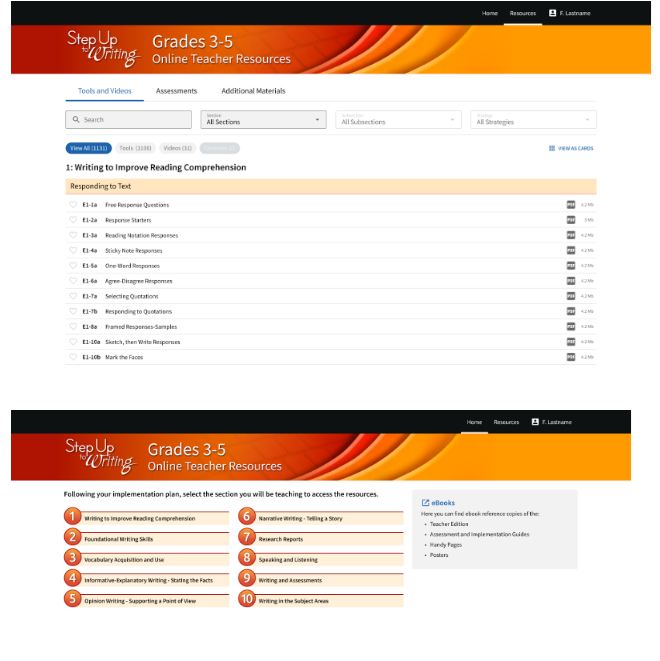
Contact Voyager Sopris Support
Call your Voyager Sopris Learning support team with technical or content questions: 800.547.6747 or email support@voyagersopris.com.