1. Log in to LANGUAGE! Live
- Visit ll.voyagersopris.com
- Enter your provided username and set up your password
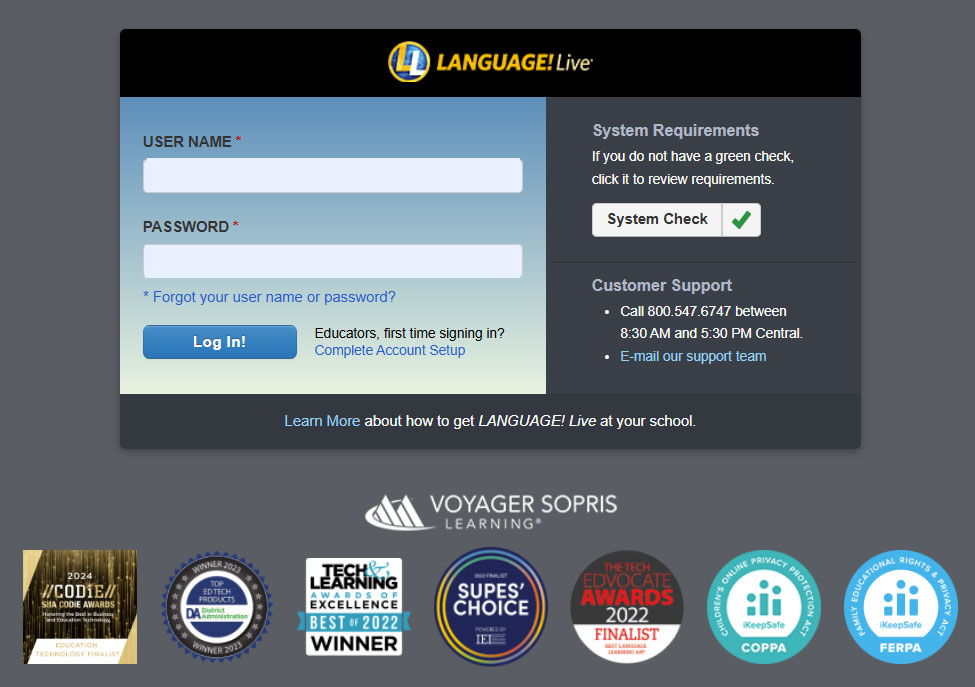
2. Take the Self-Guided Orientation
Complete the short Implementation Settings orientation to learn how to set benchmark goals, how to place students, how to enroll students, and more.
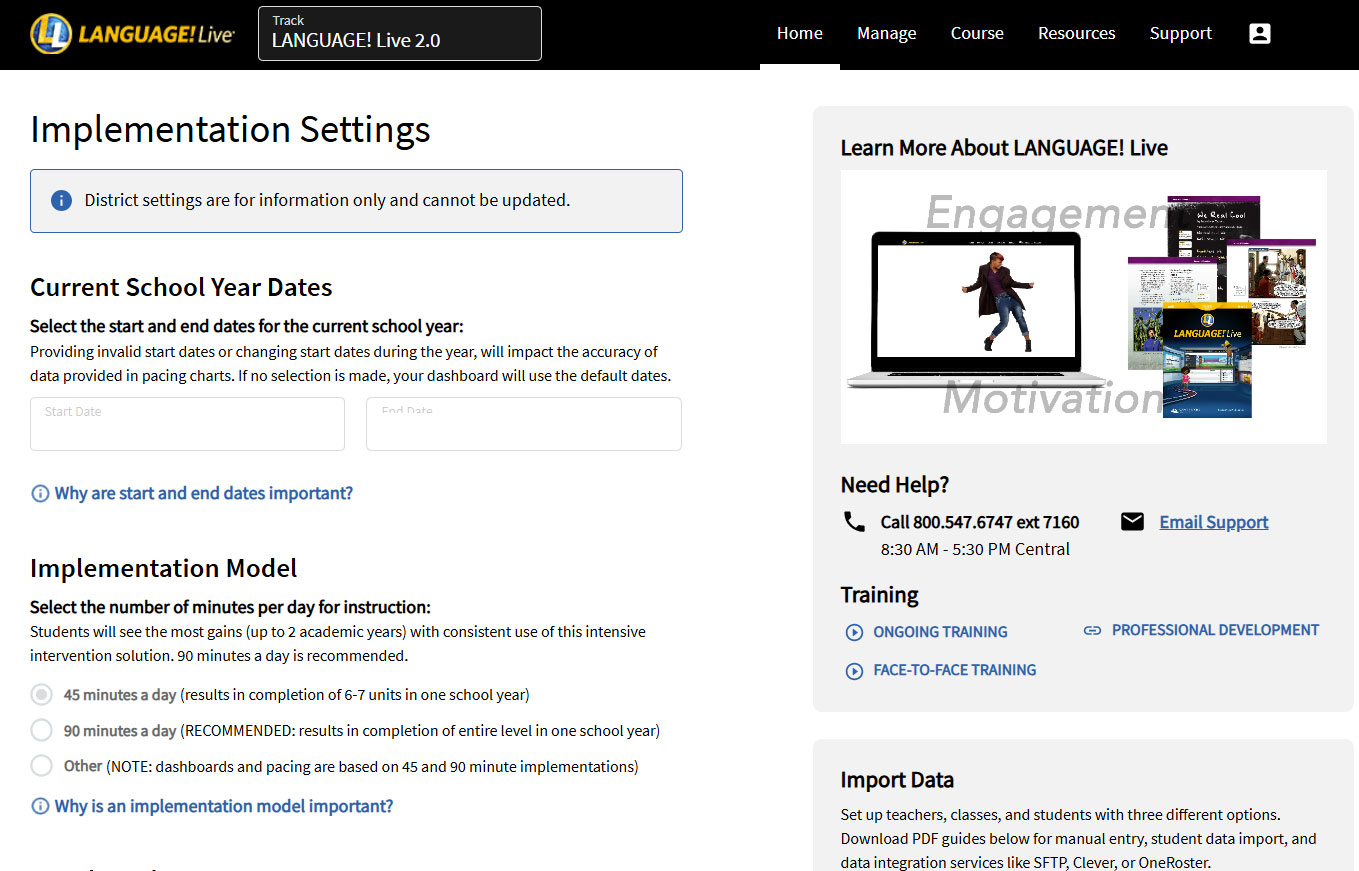
3. Adding Schools, Teachers, and Students
You have three options for enrolling students in LANGUAGE! Live: Manual Entry, Import, or Data Integrations. If you would like additional information or need assistance enrolling students, please contact support@voyagersopris.com